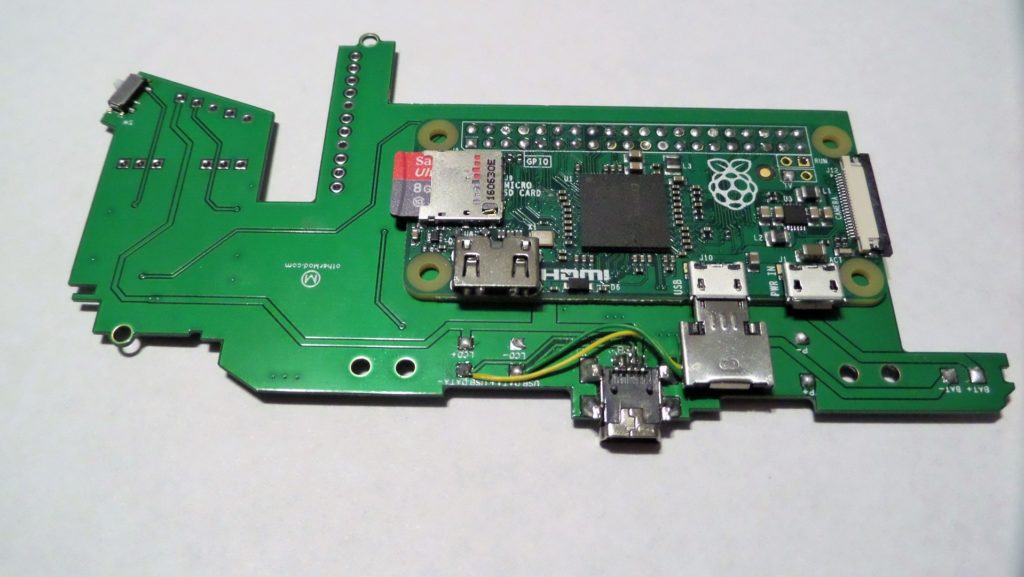Hello everyone !
Before I start to talk about anything I would like to congrats othermod for the great idea and the work, this project is just awesome. Also cool to see that you made a board for the V3, gonna be very handy.
Also I'd like to add that I have (almost) no electronic knowledge (school basics) and no Linux knowledge either XD (Even tho I have a Raspberry 3, running several things in multiboot.). Which gonna make my own project very difficult to realize.
Nevertheless when I start something I usually go to the end with success and I really want my ideas to be realized. In other words, I'm fully involved here !
This said, I wanted the opinion from people who knows there subject and therefore I have many questions and ideas. I'd like to ask and talk about it to get my own project working properly and as the title say, add a bit of evolution here.
(I didn't buy any material yet)
For my own project I'd like to start with othermod idea. Go for the V3 board, and go for the "basic" PSPi.
But I'd like to add to that several things, tell me if there is any chance that it would work, or if its just crazy :
- I saw that there are posts about a HD screen, somebody finally tested the screen ? Is it manageable in this project ? What about the Touchscreen ?
- I saw on other websites that you can use a wifi dongle, dismantle it to keep just the board and fix it on a Pi Zero. Would it be ok in there ? I actually would like a internet access somehow on the device. The link is a video that explain how to do it :
>>>>>>>>>> Youtube Video <<<<<<<<<<
A card with bluetooth and wifi ?
- Even more crazy I saw some 4G cards to access the phone antenna. What about that ? Maybe to big but I ask anyway ;).
- The idea is also to have several boot on the device. Be able to start a Raspbian distrib for example. (Use the pad to choose the boot, possible ?). I saw that the V3 gonna introduce the use of the joystick of the PSP, any chance to move the mouse with this on the distrib and use the Left/Right shoulder button for the clicks ? Using : xboxdrv, qjoypad, js2mouse, antimicro for example ?
- For the keyboard on the distrib maybe use a Virtual Keyboard, like Florence ? Or the touchscreen ?
Those are my ideas for now. I don't know if it's possible. If the battery is enough, if the space in the case is enough.
Let me know if I'm just nuts or if my ideas could work
Thanks for reading me and good luck to all for there projects !
Asso'
You're totally nuts. I'm nuts too though, and most of this sounds doable. Bluetooth and WiFi can be added if they are small, but you'll also need a very very small USB hub.
I haven't really talked about this before now, but the USB attaches to my V3 board using a small adapter. This leaves the option of adding a hub, probably on the left side since it's mostly empty space.
HD screen is possible. I've got an HDMI screen and driver that I've been tweaking and trying to fit into the case. Touchscreen might be tough.
Using the joystick as the mouse should be possible. It works off the up/down/left/right keyboard keys and the triggers use the lctrl and rctrl, so it would just require some software that uses those keys to move the mouse.
You're totally nuts.
Haha ^^
Well looks like everything could work out, very nice !
How would you do for the wifi ? Wire and put the board on the left (like the video I posted) or just plug in the USB with a adaptor, like you did on the left on the mini USB ? Didn't really get that.
Ok for the touchscreen, but HD would be awesome, let me know which screen you would recommand.
For the multiboot, grub would be a good option ? Usable with the pad from the console to start everything from the list that grub provide ?
Noob here, sorry if my questions are stupid
A other thing that came into my mind. Is there any way to plug in a HDMI so that you can connect the console to a TV or screen and take over from there ? Cool stuff if you want to go on with your work from a screen on a desktop for example.
Bluetooth could be handy for a keyboard and mouse all in one like this (for desktop work):
Suddenly you have a portable computer/console/mediacenter connected to internet with the possibility of a desktop computer.
Found this about the screen :
That LCD is basically the same as the one I'm using in the builds.
The HDMI port is still acccessible in V3. You would probably need a low profile 90 degree cable to access it.
Found this about the screen :
That LCD is basically the same as the one I'm using in the builds.
The HDMI port is still acccessible in V3. You would probably need a low profile 90 degree cable to access it.
Excellent !
After my holidays I will start the project. You advise me to order the V3 board now, or in a month it's still fine ?
Thanks for all the answers.
Just a heads up, you were talking about HD, but these screens do not have a HD resolution. Most are 480X272
If you find another 4.3 inch screen with a higher resolution, let me now! 😉
Just a heads up, you were talking about HD, but these screens do not have a HD resolution. Most are 480X272
If you find another 4.3 inch screen with a higher resolution, let me now! 😉
I'm interested, can you send a link to see how it looks like ?
EDIT : Othermod, are you gonna do a tutorial on how to for the 3rd version ?
I could get a PSP 2004, would this work or is it to small ?
EDIT : Found the answer on a other topic on the forum, sorry...
The V2000 or V3000 are to small for all that. I'll go and grab a V1000 from somewhere then 🙂
Just a heads up, you were talking about HD, but these screens do not have a HD resolution. Most are 480X272
If you find another 4.3 inch screen with a higher resolution, let me now! 😉
I'm interested, can you send a link to see how it looks like ?
EDIT : Othermod, are you gonna do a tutorial on how to for the 3rd version ?
After my holidays I will start the project. You advise me to order the V3 board now, or in a month it's still fine ?
Yes, a full tutorial will be made for V3.
Also, to answer your other question, I've got a large number of the boards on the way. You don't need to rush to order it. I'll be selling these for a long time.
Just a heads up, you were talking about HD, but these screens do not have a HD resolution. Most are 480X272
If you find another 4.3 inch screen with a higher resolution, let me now! 😉
I'm interested, can you send a link to see how it looks like ?
EDIT : Othermod, are you gonna do a tutorial on how to for the 3rd version ?
After my holidays I will start the project. You advise me to order the V3 board now, or in a month it's still fine ?
Yes, a full tutorial will be made for V3.
Also, to answer your other question, I've got a large number of the boards on the way. You don't need to rush to order it. I'll be selling these for a long time.
Great ! Thanks a lot. See you in a month then !
Are you sure it is the same display? Under details it shows a lower resolution
| Resolution | 320x240 |
Well yeah no HD screen...
I'll go for the screen of othermod.
I choose the Pi Zero W.
I found a PSP as I was on holidays it a retro gaming shop. It's a V1002 and actually running properly (so damn lucky). Got it for almost nothing, the guy made a awesome price. I'm super happy !
Everything has been order :).
Can't wait to start the project !
Also a big thanks for the tutorial it will be very helpful
Hey there !
Othermod, can you give me some advices about the tools I should get to have a good and proper work ?
- soldering iron : how many watts ? which brand would you recommand ? which down (if this is how it's called)
- cables : which size of cable ?
- clamp bracket or simple clamp ?
- which solder ?
other things I forgot ?
Thanks in advance
This soldering station has done a great job for me
Lead-free solder that works well. It's not as good as leaded, but there's less toxicity.
Everything else I use is custom-made, so others will have to help you there.
Thanks for your answer, I will check for the rest online as well. If anyone have other tips, please feel free 😉
If you're using it for the Version 3, then I recommend leaded solder for the Pi Zero connection. I haven't purchased any in a long time, so I can't really specify which one to buy, but any well-reviewed one should do. The key is the lower melting temperature that the lead gives.
A other question, what about the size of the cable that I should use to connect everything ? I saw online that you can buy a "carton" box sort of with different cable colors etc... Good idea ?
Thanks
For most of these projects I use 24 or 26 gage for power and 28 or 30 for data/signal.
Hey again here !!!
I'm happy to say that my project is up and running without problems 🙂
Thanks for your stuff and help othermod, it's just great ! I come soon with screenshots
A question tho. I used your config file to boot with a retropie image, working well. But as you remember at the beginning of the topic I'd like to run multiboot on the device. So I tried with a berryboot, unfortunately there is a problem with the config file and I can't make it boot. Probably coming from the fact that berryboot doesn't support the screen size ?*
Can you help me with if you have a idea on how I could make this work ?
Berryboot, or a distri with a grub I don't know what would be ok
Thanks again !
I'm not sure because I've done very little with multiboot. I did some googling and it looks like berryboot shares the config.txt across each OS, so I'd expect it to just work.
The config.txt keeps the system powered on, so I'm assuming it shuts off a few seconds after powering it on. The LCD configuration isn't as picky, and even without the config.txt it should at least display some image (just a blurry one).
It actually display the rainbow like any start and shut off after that.
Would be nice to be able to use the buttons from the psp to navigate in berryboot and also on kodi. Try to make the thing happen, but don't really know where to look for...
I was reading like Berryboot doesnt work on small screen size. Anyway I Will try first on the retropie and launch kodi from there. Any suggestion on how to use the same file you used for retropie in kodi ?
It actually display the rainbow like any start and shut off after that.
Would be nice to be able to use the buttons from the psp to navigate in berryboot and also on kodi. Try to make the thing happen, but don't really know where to look for...
Ok that means it's not getting the dtoverlay to pull the GPIO pin high. It's probably either not seeing your config.txt or the folder is missing the overlay.
I was reading like Berryboot doesnt work on small screen size. Anyway I Will try first on the retropie and launch kodi from there. Any suggestion on how to use the same file you used for retropie in kodi ?
You shouldn't have to do anything special. The code is written so that the buttons generate keyboard presses, so it should just work in Kodi.
Ok that means it's not getting the dtoverlay to pull the GPIO pin high. It's probably either not seeing your config.txt or the folder is missing the overlay.
Hey again,
Well... I don't know man. It looks like the config file is ok because if I remove your parameter from the config file then the screen is smaller and stuff so it should be ok.
Overlay can be a issue, so I tried to copy the overlays from the retropie image to the BerryBoot one. I was missing 1 file. Still the same problem there, rainbow stuff and the psp switches off.
This is the config file from BerryBoot :
disable_overscan=1
start_x=1
gpu_mem=160
# Enable on-board audio
dtparam=audio=on
# Berryboot settings, do not change
initramfs berryboot.img
kernel=kernel_rpi2_aufs.img
[pi3]
# Uncomment this line before installation if you want to enable USB boot
#program_usb_boot_mode=1
[pi0]
kernel=kernel_rpi_aufs.img
[pi1]
kernel=kernel_rpi_aufs.img
# Warning: CMA does not work properly in newer firmware versions
#
#cma_lwm=16
#cma_hwm=32
#cma_offline_start=16
[all]
What I did to match both files :
# Enable audio (loads snd_bcm2835)
dtparam=audio=on
gpu_mem_256=128
gpu_mem_512=256
gpu_mem_1024=256
overscan_scale=1
sdtv_mode=2
sdtv_aspect=3
framebuffer_width=480
framebuffer_height=272
disable_overscan=0
overscan_left=0
overscan_right=-15
overscan_top=-20
overscan_bottom=-15
dtoverlay=pwm-2chan,pin=18,func=2,pin2=13,func2=4
dtoverlay=gpio-poweroff,gpiopin=14,active_low="y"
start_x=1
# Berryboot settings, do not change
initramfs berryboot.img
kernel=kernel_rpi2_aufs.img
[pi3]
# Uncomment this line before installation if you want to enable USB boot
#program_usb_boot_mode=1
[pi0]
kernel=kernel_rpi_aufs.img
[pi1]
kernel=kernel_rpi_aufs.img
# Warning: CMA does not work properly in newer firmware versions
#
#cma_lwm=16
#cma_hwm=32
#cma_offline_start=16
[all]
Any input on what I did wrong here ?
You shouldn't have to do anything special. The code is written so that the buttons generate keyboard presses, so it should just work in Kodi.
It doesn't for some reason...
I checked your files, where do you copy them etc... Couldn't figure out why it isn't working. In retropie it works like a charm. I tried to install kodi from the Binary in Retropie so it launch Kodi from the "Port" tab in Retropie. It starts Kodi but no buttons are working.
I don't get it... I found in Kodi folder the keyboard file where you can see up down etc... same in your file. As you said it should just work. Unfortunately...
I'm still checking what is going on, if I find anything I will post it.
If anyone has a idea please feel free to post it and I will try, because right now I'm stuck ^^
Thanks !
I downloaded a Addon on Kodi that is called "Keymap Editor", this allows you to remap any key in Kodi with the GUI.
When I want to change anything the buttons aren't working. I assume is like I would change manually the .xml file from Kodi. The buttons are just not supported it looks like.
When I exit Kodi and come back on Retropie, it's working well....
God, I have no clue...
Hey had a little forum glitch and this wasn't showing in my moderation until today. I'm working on a test build, and I'll see whether I can get Kodi working when I get it up and running. I'll let you know what the results are.
That's all right, I got the thing working. I wrote a >>>giant post<<< on the software part of the forum 😉
Is it possible to edit all the post we wrote on the forum and not just the last one posted ?
Cheers
You should be able to now. It was set to prevent editing after 5 minutes.
Thank you for the tutorial. I'll give it a try myself once I get this test build done.
Thanks, I can edit every post except the first one tho
Sure give it a shot, let me know if you get stuck somewhere, I continue to improve the thing in the meantime.
Hey guys,
this is what I realized software whise on my PSP project :
If you want more info about the build check the software part on the forum : Triple boot
I'm going to update the post very soon
I am trying to build a handheld ps2 emulator i would like some thoughts on which sbc to use and how to reuse old psp buttons on this build
I am trying to build a handheld ps2 emulator i would like some thoughts on which sbc to use and how to reuse old psp buttons on this build