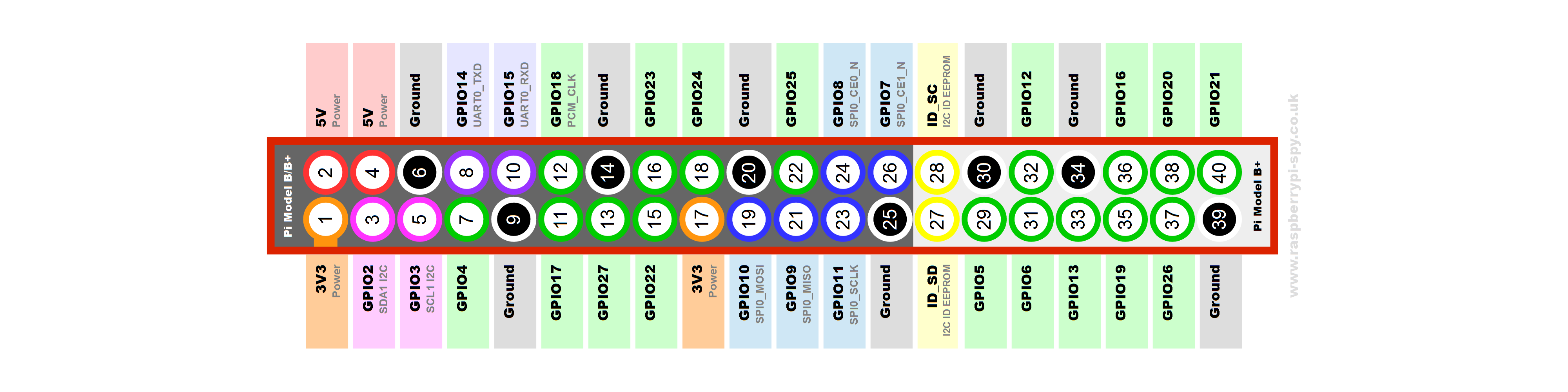So I got my 1000.3 kit and got everything assembled. When I try to power it on, the power light comes on for 3 seconds then turns off. Even if I have the power cord plugged in, it does the same thing. During and after assembly, I checked all my connections and everything checked out. When power comes on, the Pi shows power on both the 5v and 3.3v pins until the power light goes off and the both drop to 0v. I even checked to make sure there was power at the control board for the lcd, and it also reads 3.3v while the green power light is on. What else can I check?
Check this out
http://othermod.com/community/main-forum/psp-project/
What you're dealing with is the shutdown feature that kills power if there is no OS running. Are you using the Zero W?
Yes, I am using the Zero W. I wired of the SD adapter exactly how you show it in the 1000.3 guide. I even verified all the connections from the SD adapter side to the pads and pins on the v3 board side.
When I get home from work this afternoon, I will try putting the micro SD card directly into the Pi to see if it will work that way.
Did you copy the config.txt file and overwrite the one that was on the SD card?
Yes sir.
Ok. I'm sure it's something simple.
So here's what's going on with the shutoff to help with the troubleshooting. The shutoff feature works off of GPIO14 (physical pin8, TX pin). If that pin isn't pulled up to 3.3v within a couple seconds of turning the board on, the power to the board will be killed. This doesn't happen automatically, and has to be done by the OS. If you turned the system on without an SD card installed (or two contacts shorted in some way), then there is no software pulling GPIO14 to 3.3v.
The Pi Zero always pulled the TX pin to 3.3v automatically, so no extra code was needed. The Zero W changed how the pin functions, and some code had to be added to config.txt to tell it to pull the pin up. If any of those things doesn't get done properly then the board will shut off.
I hook a Pi Zero and LCD to each of these before shipping, so my guess is that this is either the SD card connection or something software related. I'm using the 3/3/17 build of RetroPie from https://drive.google.com/drive/folders/0B_knGioK16E6eXJIZEtnMDJTeVk and I see that they updated it to 4.2. Is 4.2 the build you're using?
Yes, I am using the 4.2 image.
Ok I'll test the 4.2 image to make sure that's not the problem.
Still try plugging the microSD directly in to rule that out.
That is what I am going to try first when I get home this afternoon. If it still isn't working, I will try the 4.1 image.
Tried with micro SD plugged directly into the Pi and got the same results. Switched to the 4.1 image and tried in both the SD adapter and directly on the Pi, same results. Powers on for a few seconds then turns off. Voltage shows correct on all the power pins but on pin 8, there is no power shown. Other thoughts?
So when you hit the switch you get no change on pin 8? You should be getting at least a momentary jump in voltage.
Was this Pi Zero W tested with HDMI or any other way before you soldered it up?
It was not. It was brand new straight out of the package. That is my idiocy to assume there would be no issue with a brand new Zero W. Taking this damn thing apart to remove the Pi is going to be a pain in the ass. 🙁
Oh no we aren't there yet. That will be awful.
Disconnect the 9 wires that lead to the SD adapter. Unplug the USB connector USB data connector if it's hooked up. See if that changes anything.
If that doesn't work, disconnect the battery and take the board out and hook it straight to a 5V microUSB power source. If you have a miniHDMI adapter, you can try outputting it to a TV. If not, you can solder the LCD to the appropriate pins on the Pi and board.
I'm trying to rule out as many things as possible. If there is a short in the SD adapter, then it could be keeping the microSD from working. If the problem is with the TX pin, then attaching power directly will bypass all the power circuits.
I will try that once I have some more free time. Thanks for the help othermod.
Was wondering if you ever solved your problem because I'm having a similar problem but I have voltage at pin 8