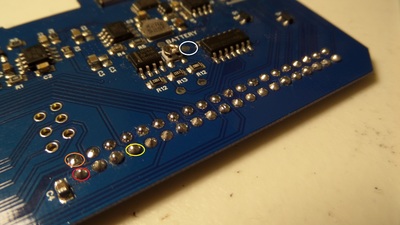the software has been resent to the MicroSD and all the soldering and wiring has been checked yet it still won't stay on for more than a couple of seconds with a blank screen, even on a full battery
Hello
What about the config.txt file ? Did you change it correctly ?
Do you try to run retropie or something else ?
Sorry, I've been away for a while, all of the pins produce the right voltage but the yellow pin which doesn't produce any, what should my fix be, do I need to resolder it?
Also when I turn it on I get the green light from the original PSP board that interfaces with the power in and what not
It's possible. Did you copy over all the files, including the config.txt? The config.txt file is the one that tells the Pi Zero to switch that pin to 3.3v. If it isn't put onto the SD card (the original must be overwritten), then that pin will never switch to 3.3v and the board will always power off.
If you think you already copied the config file correctly, you can also try soldering a wire or resistor between the orange pin and the yellow pin temporarily. That will keep everything powered on.
Thanks Ill give it a go
Hi, I've tried soldering the wire across the two pins and while it stays on there is nothing displayed onscreen. I've also tried copying the config.txt file a couple times but still gives the same effect with or without the wire soldered in. Any pointers as to where I should go next?
It sounds like an issue with the Raspberry Pi. Are you confident you copied the image (assuming RetroPie) to the SD card properly?
Almost certainly. I used the WinDisk 32 Imager to copy the image across but could retry that.
Do you have another Pi Zero that you can test the SD card in?
If not, I'm willing to help troubleshoot this for you if you want to send everything to me.